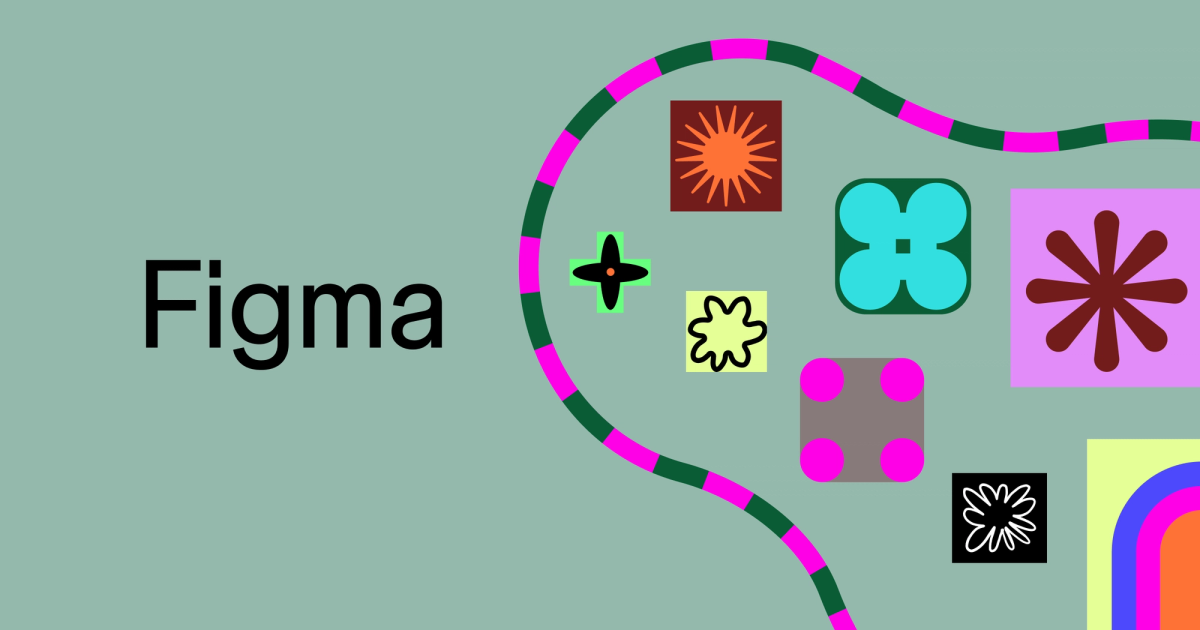- Systematiq AI
- Posts
- GOOGLE'S HUGE RELEASE + VEO3 WORKFLOWS.
GOOGLE'S HUGE RELEASE + VEO3 WORKFLOWS.
Why does this happen every week?

Fam,
Last week basically changed the Ai landscape.
How many times do I say that (feels like every week)
It’s just out of control at this point.
So we got a lot to talk about.
HERE’S WHAT WE GOT TODAY:
LET’S BOOGIE…
GOOGLE: RELEASES (FLOW)
Unless you’ve been under a rock…you’ve seen GOOGLE’S FLOW.
They released a new creative suite with (Veo3, Imagen4, Gemini 2.5)
It’s bold, it’s new, and it’s really good.
So, I made this random video in less than 10 mins.
CHECK IT OUT → HERE
WHAT’S NEW WITH VEO3:
Increased coherence / creativity
Built in dialog and sound
(8) Second base generations
720p output + 1080 upscale
Storyboard/extend/scene builder function
Timeline export
TESTING UNDERWAY:
I wanted run a variety of tests to see the t2v capabilities.
GOOGLE VEO3 → Wow.
Idk what I was expecting.
But I wasn't expecting sound + dialog.
Here's (10) examples + prompts 🧵.
Ex Prompt:
low angle selfie footage of a fat man running and laughing simultaneously. His laughs mix with his gasps for air. He has red hair, a mustache,— Rory Flynn (@Ror_Fly)
4:32 PM • May 22, 2025
QUICK THOUGHTS:
Flow is expensive (very expensive)
Almost $2.50/gen $125/month
It includes Veo3/Imagen4/Gemini 2.5
So it’s not a tool playing around
The coherence is really good
The dialog/sound is surprisingly good
Extend feature works well for long shots
But..you can only extend with veo2
So no sound or dialog with extend

VEO3 CAPABILITIES
VEO3: T2V PROMPTING GUIDE FOR ITERATION
Veo3 is coherent and good at mimicking aesthetics.
So use that to your advantage for building scenes or stringing together shots.
I made a quick prompting guide breaking it down.
CHECK IT OUT → HERE
Google Veo3 T2V Prompting Guide.
For consistent iterations.
TIPS:
+ Start with a structure
+ Create a base prompt
+ Iterate small elementsBASE PROMPT STRUCTURE:
[PERSPECTIVE], [SHOT STYLE + DETAILS], [SUBJECT DETAILS + ENVIRONMENT], [SCENE DETAILS], [SOUND DESCRIPTION],— Rory Flynn (@Ror_Fly)
2:55 PM • May 26, 2025
PROCESS:
Start with a structure
Create a base prompt
Iterate small elements
BASE PROMPT STRUCTURE: [PERSPECTIVE], [SHOT STYLE + DETAILS], [SUBJECT DETAILS + ENVIRONMENT], [SCENE DETAILS], [SOUND DESCRIPTION], [LIGHTING], [FILM STYLE]
EX PROMPT: A visceral close-up from a side-mounted camera on a 1980's red-and-white F1 car as it hurtles through the narrow, winding streets of Monaco. The shot hugs the car’s bodywork, capturing every tremor of the engine, every shimmer of the polished livery, and the blur of historic stone buildings flashing by just feet away. Tire sidewalls ripple with speed, while sun-glints bounce off chrome suspension arms. The sound is implied—intense and guttural. Light shifts rapidly as the car darts between sunlit straights and shaded corners, with brief flares from low-hanging balconies. The film look is raw and tangible: natural motion blur, gentle film grain, and sun-washed highlights mimicking vintage 35mm racing documentaries.
EX ITERATION: A visceral close-up from [a side-mounted camera, mounted just above the wheel arch], on a 1980's red-and-white F1 car as it hurtles through the narrow, winding streets of Monaco…. [remainder of prompt above]
USE ITERATION TO BUILD SCENES:
When you can iterate like this…you can begin to build a story.
So I took this example and tried to build a full scene.
FULL SCENE → HERE
GOOGLE VEO3 → Let your brain run wild.
1980's Monaco for today's festivities.
TOOLS USED:
+ Google Veo3: Video Gen
+ Runway References: Image Gen
+ ChatGPT: Prompt refinement
+ Runway Act-1: MoCap
+ Elevenlabs: Voice Over
+ Topaz: UpscalingEx Prompt:
A visceral close-up from— Rory Flynn (@Ror_Fly)
11:49 PM • May 25, 2025
VEO3 EXAMPLES:
I’m not the only one whos been using it and some of the examples are great.
Here’s some of the best I’ve found:
MIDJOURNEY MASTERY: PRICE CHANGE
Making some BIG V7 updates to Midjourney Mastery.
While i’m working on the updates…we’ve dropped the price.
(Will be raising the price once the updates are made)
If you haven’t joined the party ↓
RUNWAY: EXPANDS REFERENCES
Runway has made References a serious player in the image space.
It’s quick…it’s easy…and it’s controllable.
And you can also get more creative with it.
HERE’S SOME EXAMPLES → FULL POST
PROCESS:
Create Composition
Gen Reference Images
Upload Ref images
Add text prompt + iterate
RUNWAY REFERENCES → Template-to-Image.
Love how this works.
With a little help from Midjourney.
(More details in thread 🧵)
PROCESS:
01. Create Composition
02. Gen Reference Images
03. Upload Ref images
04. Add text prompt + iterateSo much you can do with this.
— Rory Flynn (@Ror_Fly)
8:18 PM • May 19, 2025
QUICK THOUGHTS:
This is a new way to create
It helps to have a composition direction
Runway is very coherent to reference images
Character translation is almost 1:1
It’s actually a very easy tool to use
There are still micro inconsistencies
But I can see this being useful for things like
Storyboards, character sheets, design concepting, etc
We’ll test this one a lot more coming up…stay tuned.
FIGMA: RELEASES A WHOLE BUNCH OF AI
I know there’s a bunch of Figma users on this newsletter.
And their new developments are really impressive.
FIGMA CONFIG → THE REVEAL
WHAT’S NEW:
Figma Make: Text-to-design tool
Figma Buzz: Create and share on-brand assets at scale
Figma Sites: All-in-one tool for designing websites
FIGMA MAKE:
Prompt to Prototype: Prompt to get a high-fidelity, code-backed prototype
Edit to fine-tune: Directly edit the AI output, including replacing images, changing padding and margins, or editing code
Publish: Turn your creation into a live web app
Your design is the prompt
Bring your existing ideas to life with Figma Make
#Config2025
— Figma (@figma)
5:32 PM • May 7, 2025
If anyone has a spare 90-minutes → HERE’S THE FULL KEYNOTE.
AI CREATIVE AT SCALE: DONE FOR YOU
BIG things are happening at SUPERSIDE.
We’ve now surpassed 4000+ PROJECTS completed with Ai
RESULTS: 50-85% Reduction in Hours → $1.4 Million Saved for Clients.
For brads like Amazon, Reddit, Google, Coinbase, Booking.com, etc…
WHY USE AI?:
So we get from brief-to-first-draft as rapidly as possible.
With key visuals/copy/ux/ui trained and tailored to brand guidelines/standards
Fully automated with tools like OpenAi/Claude/Flux/Figma
So we cut the back-and-forth time on “does this fit the brand?”
And we focus on strategy, visual firepower, and iteration.
The best part?…If we can’t do it with Ai…we have 500+ traditionally trained world-class designers…who can do it by hand.
Have a design problem that needs solving? (We like those)
It’s worth a convo (at the very minimum).
AI NEWS ROUNDUP:
As always..the updates never end.
Here’s the hottest news of the week:
PODCAST: GOOGLE FLOW DEEP-DIVE
Drew and I are back…talking about google’s monumental release.
All the hot-takes / SAT Words / bad jokes you can fathom.
HERE’S WHERE YOU CAN FIND IT:
HOW'D WE DO TODAY[1 = SHIT...5 = AWESOME) |
OFFERS:
$20 OFF Midjourney Mastery Course: (8) Hours of Video Content
DFY Creative Services: Superside x Rory Flynn Ai-Enhanced Creative.
AI IMAGE + VIDEO Corporate Training: Reply “workshop” to this email.